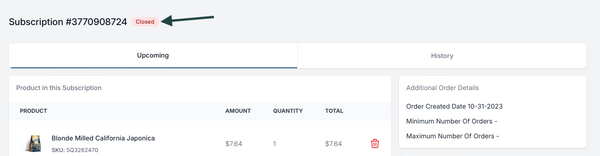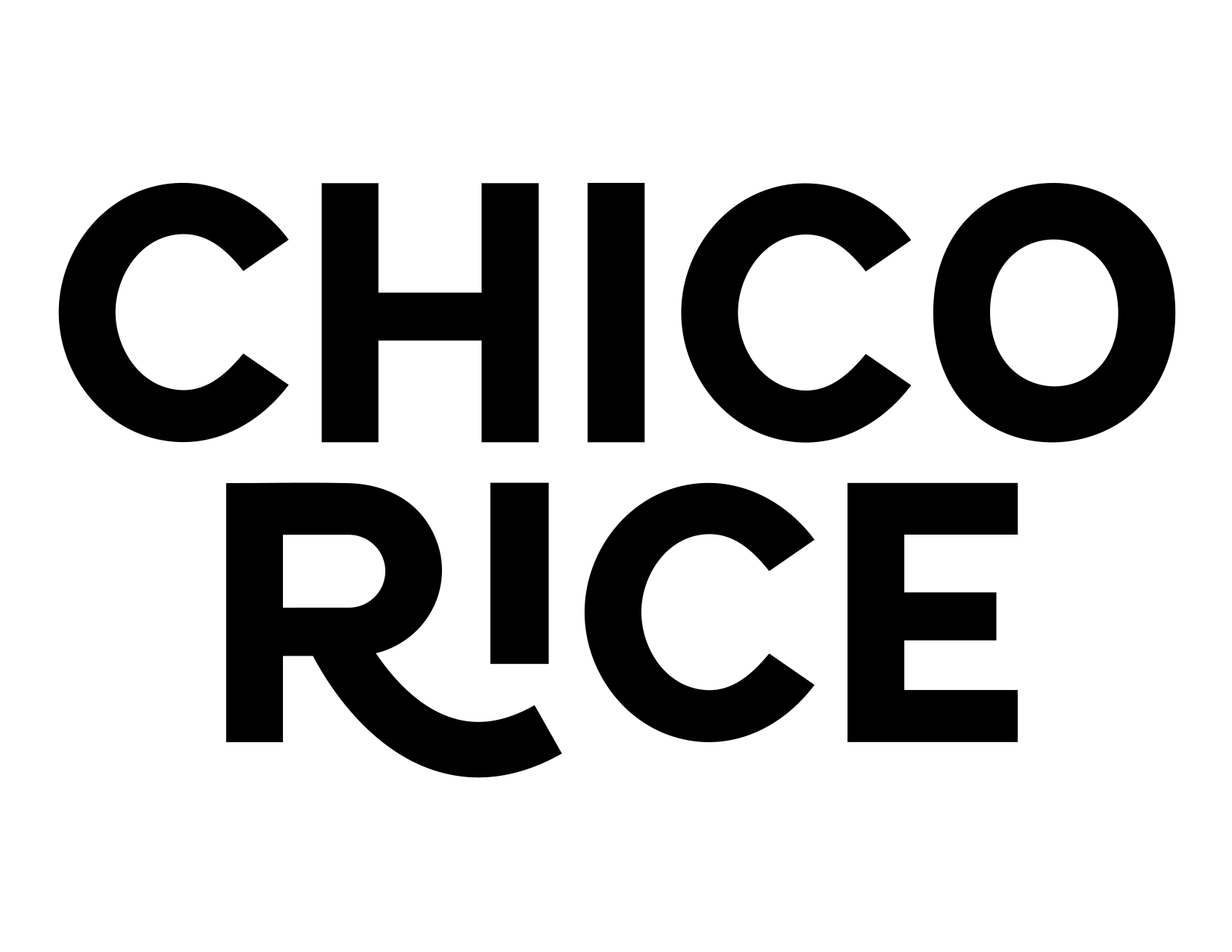First, log into your account and select 'Manage Subscriptions.' From there, you will be taken to your subscription portal. Locate the subscription you wish to cancel and select ‘Cancel Subscription.'
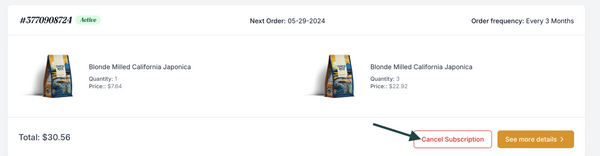
A pop-up will appear asking you if you’re sure you want to cancel your subscription. If you are, then click on ‘Cancel Subscription’ and your subscription will be canceled.
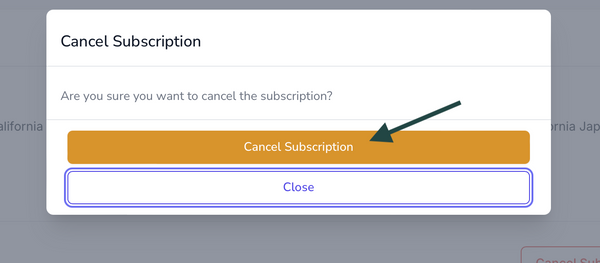
You’ll be able to see that your subscription is paused as your once green ‘Active’ is now a red ‘Closed.’