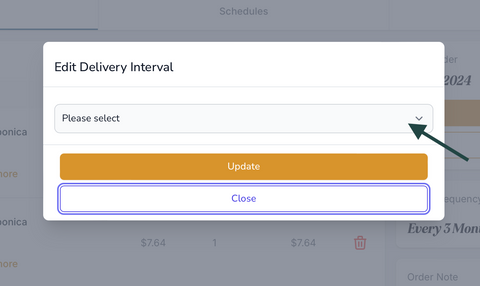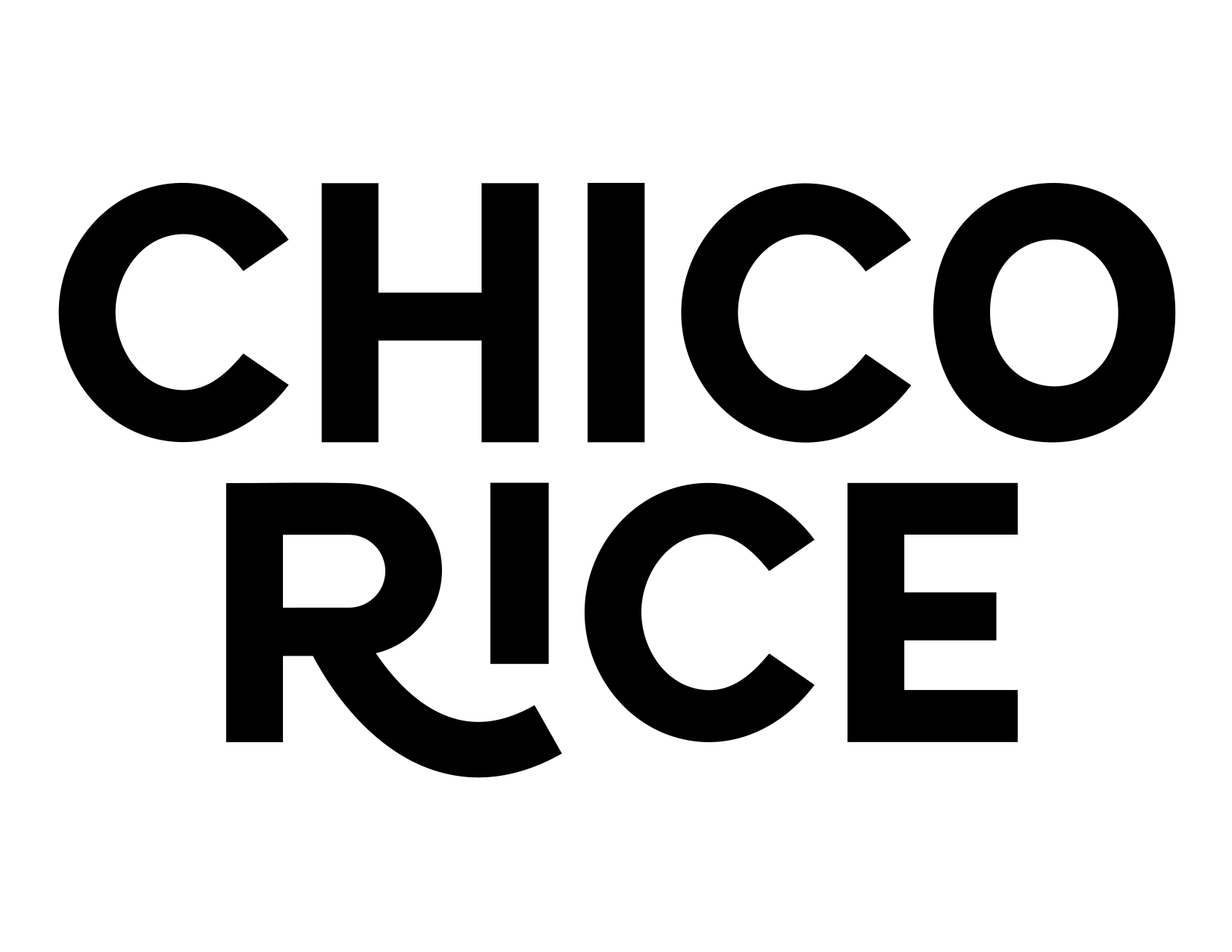First, log into your account and select 'Manage Subscriptions.' From there, you will be taken to your subscription portal. Locate the subscription you wish to update and select 'See more details.'
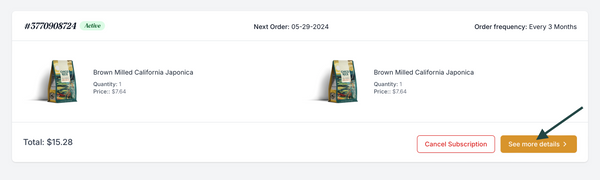
Once inside your desired subscription, click 'Edit Frequency.’
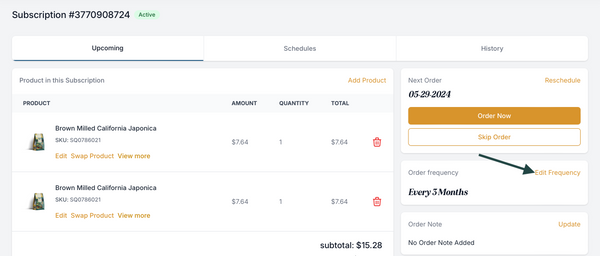
A pop-up will appear with a drop down, click the ‘Please select’ and choose your new delivery frequency. Once you’ve selected your new delivery frequency click ‘Update.’