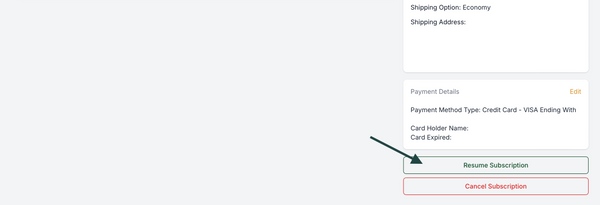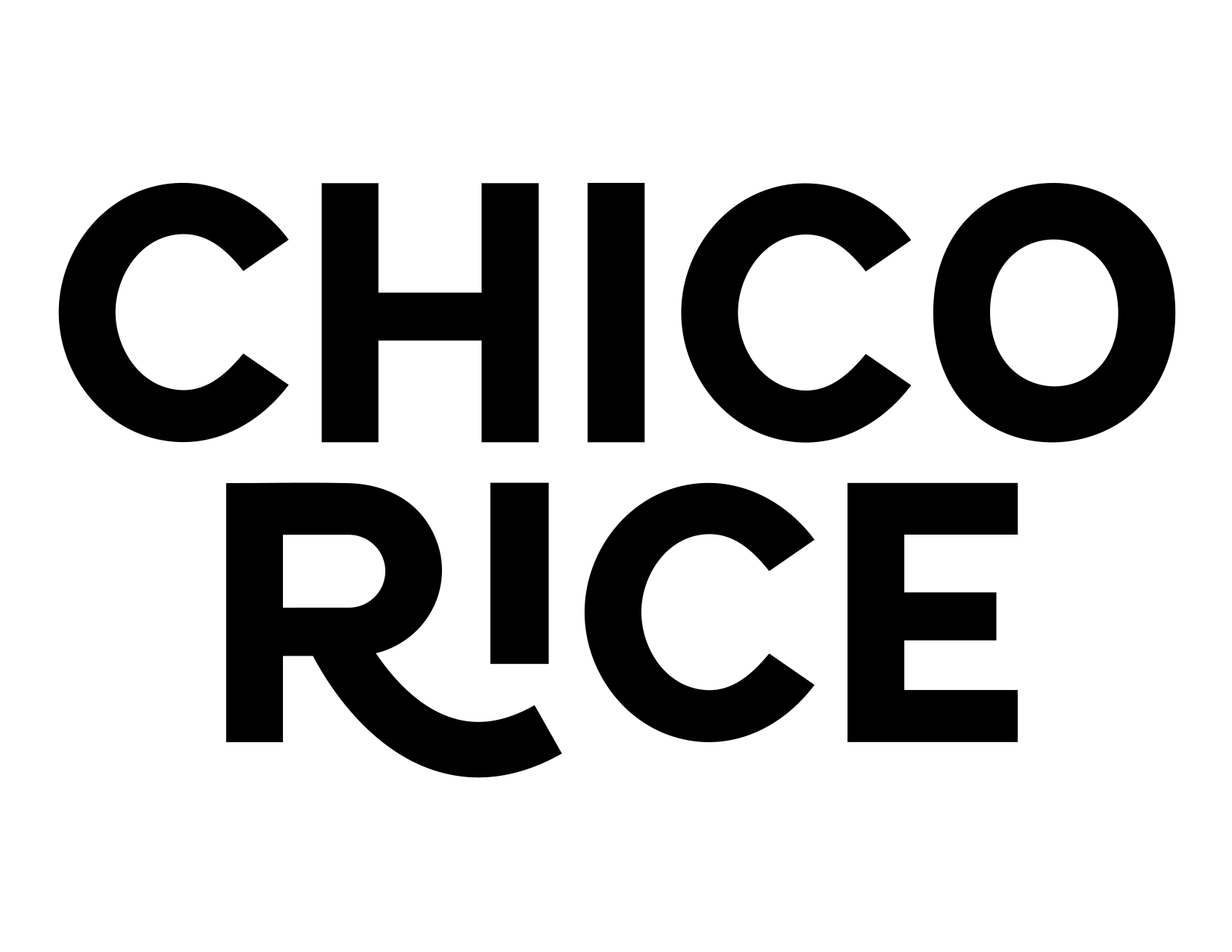You can pause your subscription and resume it at any time. Pausing means you still have access to all of your subscription benefits.
First, log into your account and select 'Manage Subscriptions.' From there, you will be taken to your subscription portal. Locate the subscription you wish to pause and select 'See more details.'
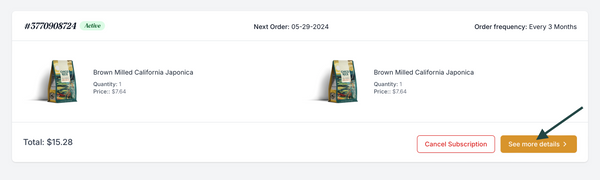
Scroll down to the bottom of the page and click on ‘Pause Subscription.’
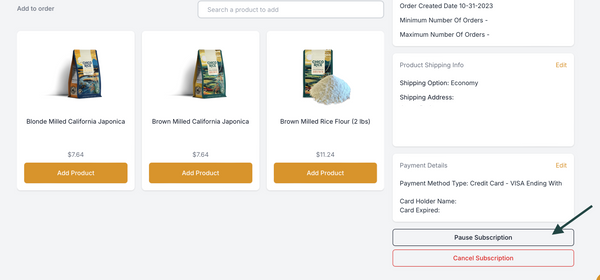
A confirmation pop-up will appear, select ‘Confirm’ to proceed with pausing your subscription.
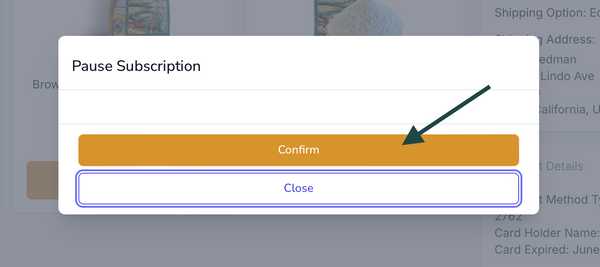
You’ll be able to see that your subscription is paused as your once green ‘Active’ is now a yellow ‘Paused.’

To resume your subscription at any time, repeat these steps but select ‘Resume Subscription.’